Welcome to Stardust Social Casino, where excitement and entertainment are at your fingertips! Whether you're new to social casino games or a seasoned player, this guide is here to help you navigate your way through all the fun features and gameplay options. Start spinning, strategizing, and playing for fun—no real money required!
What is a “Social Casino”?
A social casino is an online gaming platform where you can enjoy traditional casino games such as slots, video poker, and table games—but without placing real-money bets. Instead of wagering cash, you play with virtual coins, making it a purely entertainment-focused experience. The thrill of the game remains the same, but the stakes are much more fun and relaxed. Whether you’re playing on your phone, tablet, or desktop, you can enjoy a truly authentic casino experience from the comfort of your own home.

Do I Have to Pay to Play?
The answer is no! At Stardust Social Casino, you can get started without spending a dime. New players receive 5,000 free coins when they first sign up, and you’ll also receive daily free coin bonuses just for logging in. This allows you to enjoy a wide variety of games at no cost!
If you want to speed up your progress, unlock extra features, or purchase more coins, you can visit our in-game shop to buy virtual coins. These purchases are optional and simply enhance your gameplay.
Get 20% More Coins on Web Purchases
Did you know that if you buy coins through Stardust Social Casino's web shop, you’ll get 20% more coins compared to purchasing via the mobile app? Here’s a look at how the value adds up:
- $4.99 = 6,000 coins (instead of 5,000)
- $99.99 = 1,260,000 coins (instead of 1,050,000)
Click this link on your desktop browser to access the web casino. If you're on a mobile device, you may need to type play.stardustsocialcasino.com directly into your browser, as clicking the link may automatically open the mobile app.

Should I Register an Account?
While you can enjoy Stardust Social Casino as a guest, registering an account unlocks a range of benefits, including the ability to save your progress and access your account across multiple devices.
If you sign up with your Boyd Rewards account, email address, or social media profile, you’ll be able to:
- Earn Boyd Points and Tier Credits from coin purchases, giving you additional rewards in both the social casino and Boyd Gaming casinos.
- Unlock personalized features and settings to enhance your experience.
- Access your progress, achievements, and rewards across all devices.
Registration is quick, easy, and provides tons of advantages as you dive into the world of Stardust Social Casino!
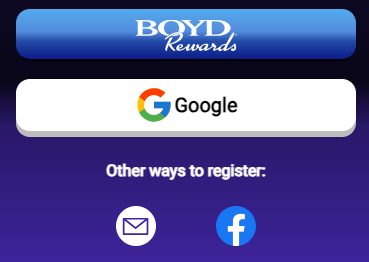
What Are Levels?
Levels track your progress as you play, rewarding you with new features and bonuses as you advance. You can see your current level and progress at the top of the casino lobby. Each bet you place brings you closer to the next level, so keep playing to unlock exciting new content and opportunities!
For example:
- Level 5 unlocks access to leaderboards, where you can compete for prizes against other players.
- Level 3 unlocks the Piggy Bank feature, where you can accumulate rewards.
As you level up, you'll be rewarded with more chances to earn coins, unlock features, and compete for bigger prizes. So, keep playing and level up to enjoy all the extra benefits Stardust Social Casino has to offer!
Piggy Bank
Available from Level 3 onward, the Piggy Bank feature is a fun way to earn extra rewards. Every bet you make fills up your Piggy Bank. Once it’s full, you can break the Piggy Bank to claim discounted coins! The more you bet, the bigger the rewards. Plus, each time you break it, the next offer becomes even better, giving you more incentive to keep playing!
Rocket Bonus
Inspired by Stardust’s iconic Space Age marketing campaign in the 1960s, the Rocket Bonus is an exciting offer available every 8 hours. Simply launch the rocket from the casino lobby to spin a wheel with payouts ranging from 625 to 4,500 coins.
But that’s not all! If you claim the bonus daily, you’ll trigger a streak bonus, starting at 200 coins and increasing each day you return, reaching 2,000 coins after 14 days of consecutive claims. Don’t miss out—return regularly to maximize your rewards! If you forget to claim one day, the streak bonus will reset.

Hourly Bonus
Log in every 3 hours to claim your Hourly Bonus of 300 free coins, which can be found in the bottom-right corner of the lobby. It’s a simple way to keep your coin balance topped up and your gaming session going strong!

Premium Bonus
For players looking to get the most value from their purchases, we offer two Premium Bonus packages, available in the Shop. These packages provide daily coins for 7 days, and they offer a great deal compared to regular coin packages.
- 5,000 coins daily for 7 days – $9.99
- 35,000 coins daily for 7 days – $29.99
Log in every day to claim your coins, but be sure to grab them before they expire! These packages offer amazing value for dedicated players looking to maximize their experience.
Mastering the Games
Stardust Social Casino offers a wide variety of games, ensuring there’s something for everyone. Whether you’re spinning the reels on exciting slot machines, strategizing at blackjack, or trying your hand at video poker, every game is easy to learn and fun to play. Each game includes a “How to Play” guide with instructions and tips to help you get started, so even if you’re new to social casinos, you can jump right in. Explore player-favorite titles like Buffalo King Megaways or Gold Party, and discover the endless entertainment that awaits with just a few clicks!
Making the Most of Bonuses
Bonuses are an essential part of the Stardust Social Casino experience, helping you extend your playtime and explore new games. From the Hourly Bonus to the Rocket Bonus, there are countless opportunities to top up your virtual coin balance. Be sure to log in daily to maintain streaks and unlock even bigger rewards, and don’t miss the Piggy Bank feature for extra value when purchasing coins. The Premium Bonus packages are perfect for players looking to make the most of their gaming experience with daily rewards that deliver incredible value. With so many options, every day brings new chances to win big!




